Uncover Hidden Threats with Proactive Threat Hunting
How Splunk helps with this use case
Splunk Enterprise Security and Splunk Cloud Platform provide the data foundation and tools for proactive threat hunting. This enables security teams to uncover malicious activity that has evaded existing defenses, significantly reducing dwell time and preventing major security incidents.
Through effective threat hunting, Splunk software helps identify gaps in existing security controls and detection rules. By leveraging Splunk User Behavior Analytics (UBA) and flexible search capabilities, organizations improve their overall security posture and build a more resilient defense against evolving threats.
Finally, Splunk software empowers security teams to gain deeper insights into attacker tactics, techniques, and procedures (TTPs) relevant to their specific environment. This enhanced understanding of the threat landscape, supported by Splunk SOAR for rapid response, allows for more informed strategic security decisions and proactive defense.
Explore actionable guidance for this use case
Enterprise Security
- Applying version control to correlation search changes
- Configuring Windows event logs for Enterprise Security use
- Configuring Windows security audit policies for Enterprise Security visibility
- Customizing Enterprise Security dashboards to improve security monitoring
- Detecting AWS network ACL activity
- Detecting AWS Security Hub alerts
- Detecting AWS suspicious provisioning activities
- Detecting BlackMatter ransomware
- Detecting Clop ransomware
- Detecting DarkSide ransomware
- Detecting domain trust discovery attempts
- Detecting FIN7 attacks
- Detecting indicators of Remcos RAT malware
- Detecting Log4Shell remote code execution
- Detecting masquerading
- Detecting Netsh attacks
- Detecting Office 365 persistent techniques
- Detecting password spraying attacks within Active Directory environments
- Detecting print spooler attacks
- Detecting ransomware activities within AWS environments
- Detecting REvil ransomware infections
- Detecting Trickbot attacks
- Detecting usage of popular Linux post-exploitation tools
- Detecting Windows file extension abuse
- Detecting XMRig CPU or GPU mining
- Detecting Zerologon attacks
- Enabling an audit trail from Active Directory
- Enabling Windows event log process command line logging via group policy object
- Finding, deploying, and managing security detections
- Improving your security detection development processes
- Integrating Cisco Secure Network Analytics with Enterprise Security and RBA
- Managing data models in Enterprise Security
- Migrating from Tenable LCE to Splunk Enterprise Security
- Monitoring AWS S3 for suspicious activities
- Monitoring command line interface actions
- Monitoring for signs of a Windows privilege escalation attack
- Monitoring use of Git repositories
- Monitoring user activity spikes in AWS
- Onboarding data to Splunk Enterprise Security
- Optimizing correlation searches in Enterprise Security
- Preventing concurrency issues and skipped searches
- Using Enterprise Security 8.0 workflows
Splunk platform
- Detecting malicious activities with Sigma rules
- Detecting software supply chain attacks
- Detecting Supernova web shell malware
- Monitoring DNS queries
- Performing data exploration and statistical analysis with Federated Search for Amazon S3
- Protecting a Salesforce cloud deployment
- Using the rest command to work with data from REST API endpoints


 Accelerate Actionable Insights with Threat Investigation
Accelerate Actionable Insights with Threat Investigation Deploy Continuous Assets and Identities Discovery
Deploy Continuous Assets and Identities Discovery Mitigate Threats With Security Monitoring
Mitigate Threats With Security Monitoring Protect Against Insider Threat With Anomaly Detection
Protect Against Insider Threat With Anomaly Detection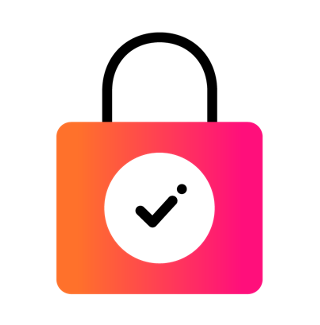 Reduce Risk with Advanced Threat Detection
Reduce Risk with Advanced Threat Detection Respond to Incidents with Automation and Orchestration
Respond to Incidents with Automation and Orchestration Simplify Compliance with Real-Time Monitoring and Reporting
Simplify Compliance with Real-Time Monitoring and Reporting Uncover Hidden Threats with Proactive Threat Hunting
Uncover Hidden Threats with Proactive Threat Hunting